
This wizard helps you to import a Count from XMI format.
Specify file attributes and import type
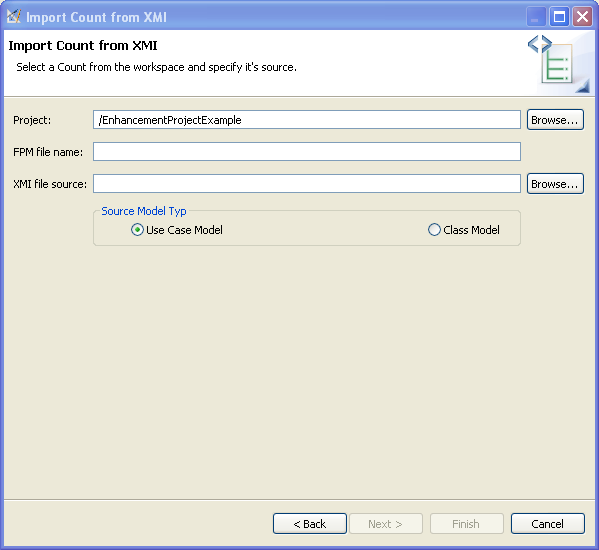
| Option | Description | Default |
|---|---|---|
| Project | Select the workspace project, where the Count will be imported | |
| Browse... | Browse for a existing workspace project | |
| FPM file name | Specify the target name for the Count | |
| XMI file source | Specify the source file which should be imported | |
| Browse... | Browse for a existing source file | |
| Use Case Model | Select this option, if you want to import a XMI Use Case Model | If this option was selected with the last export process |
| Class Model | Select this option, if you want to import a XMI Class Model | If this option was selected with the last export process |
Specify import options for Use Case Model
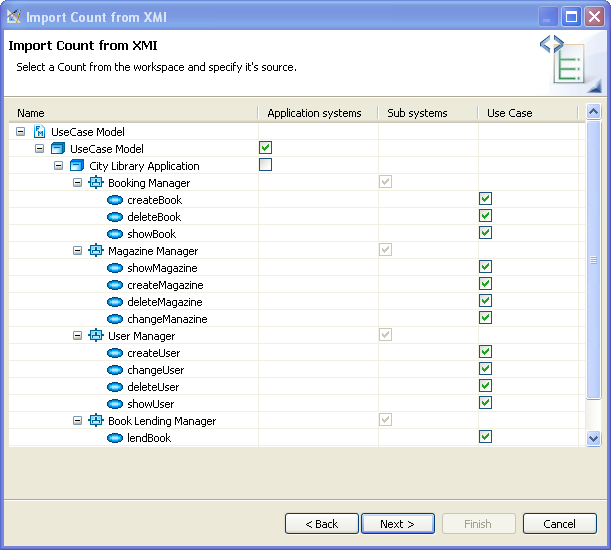
| Option | Description | Default |
|---|---|---|
| Application Systems | Select this option if you want to import the tree element as Application System | |
| Sub Systems | Select this option if you want to import the tree element as Subsystem | |
| Use Case | Select this option if you want to import the tree element as Use Case |
Specify import options for Class Model
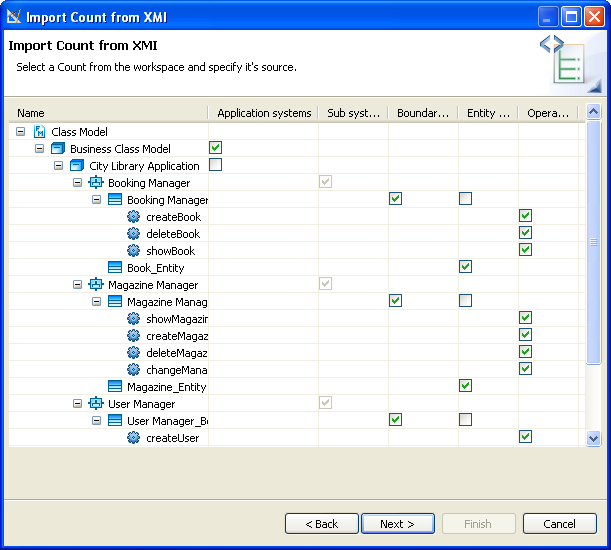
| Option | Description | Default |
|---|---|---|
| Application Systems | Select this option if you want to import the tree element as Application System | |
| Sub Systems | Select this option if you want to import the tree element as Subsystem | |
| Boundary class | Select this option if you want to import the tree element as Boundary Class | |
| Entity class | Select this option if you want to import the tree element as Entity Class | |
| Operation | Select this option if you want to import the tree element as Operation |
Specify import options for Use Case Model (Elementar Process)
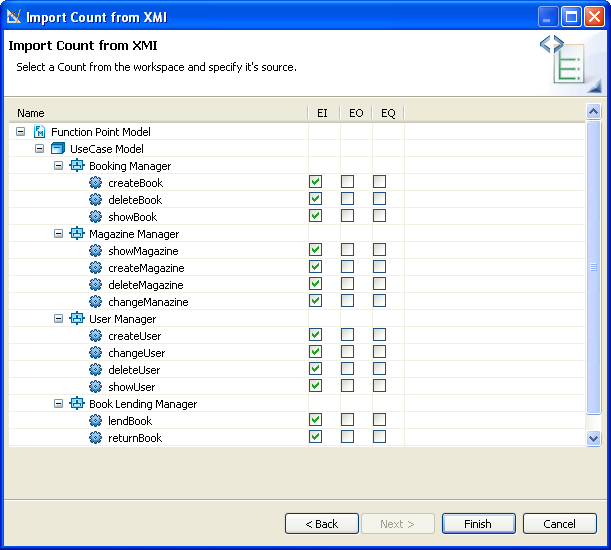
| Option | Description | Default |
|---|---|---|
| EI | Select this option if you want to import the tree element as EI | |
| EO | Select this option if you want to import the tree element as EO | |
| EQ | Select this option if you want to import the tree element as EQ |
Specify import options for Class Model (Elementar Process)
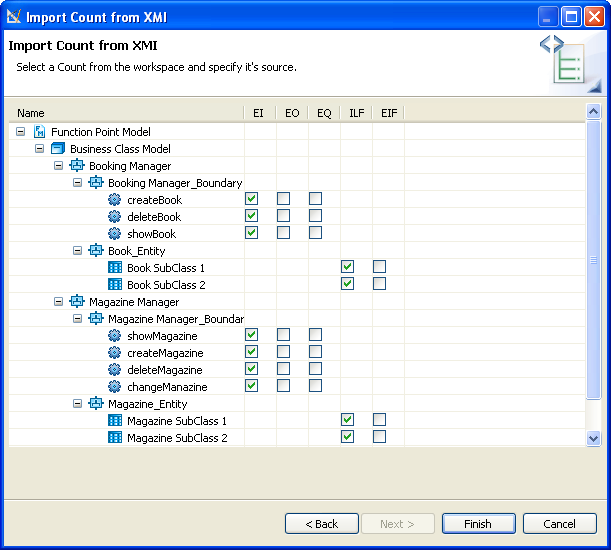
| Option | Description | Default |
|---|---|---|
| EI | Select this option if you want to import the tree element as EI | |
| EO | Select this option if you want to import the tree element as EO | |
| EQ | Select this option if you want to import the tree element as EQ | |
| ILF | Select this option if you want to import the tree element as ILF | |
| EIF | Select this option if you want to import the tree element as EIF |