To change the Diagram Pathmaps, perform the following steps.
- Select Window > Preferences from the menu bar.
-
Select
Function Point Modeler > Diagram > Pathmaps
on the left side of the dialog window.
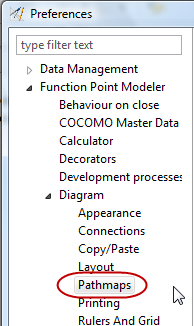
-
Create a new, edit or remove an existing diagram pathmap.
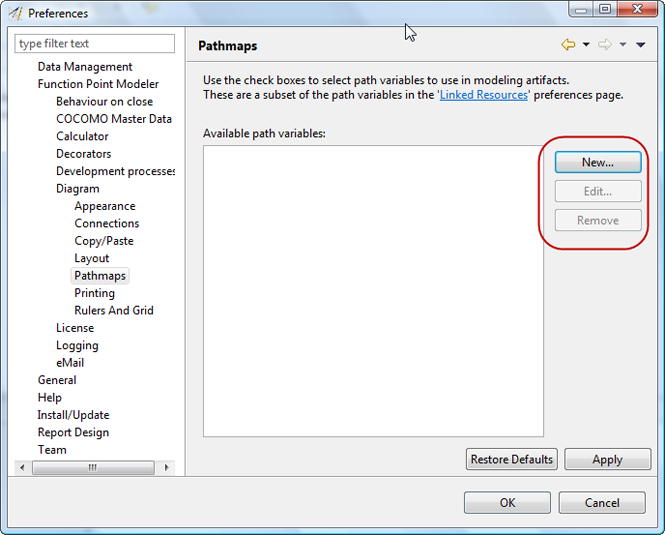
- When finished, press the Apply or OK button.