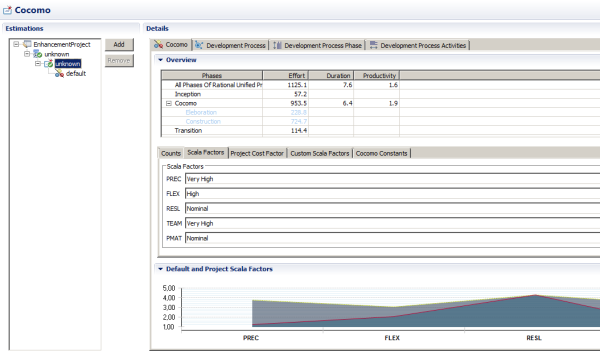The project-level drivers the scale factors and the cost factor SCED are used only for Base Estimation. If you select an Base Estimation only the scale factors and the cost factor SCED are showed on the right side. This project-level drivers have to be adjusted for whole project.
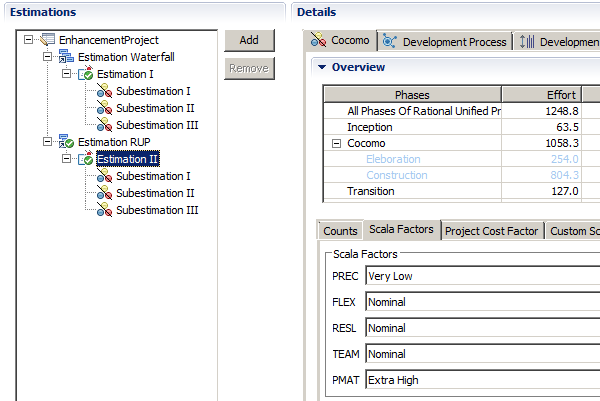
-
Select
Project estimations
in the tree of a
Project Plandata
and click on the
Add a new element
.
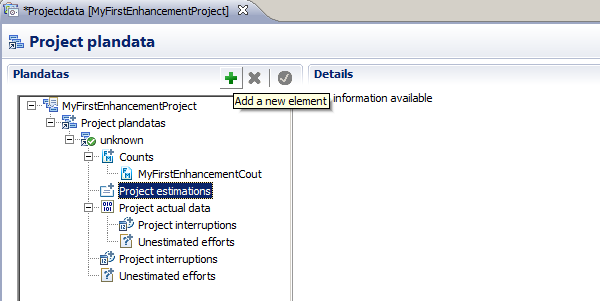
-
Click on the
Cocomo
tab on the
Project Plandata
editor.
You will see the new added estimation in the
estimation tree
.
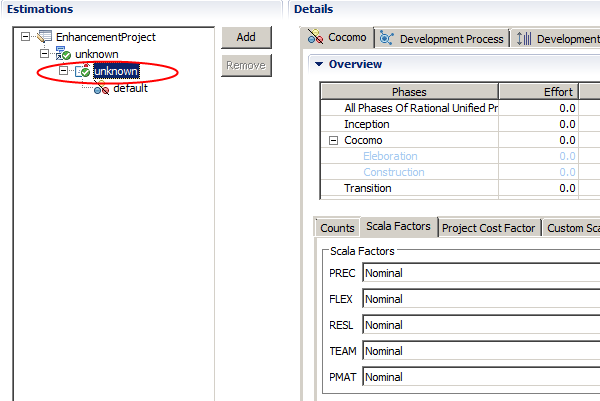
-
Select the
Base Estimation
on the
estimation tree
.
You will see the the scale factors and the cost factor
SCED
on the left site. You can now adjust this factor for the
Base Estimation
.
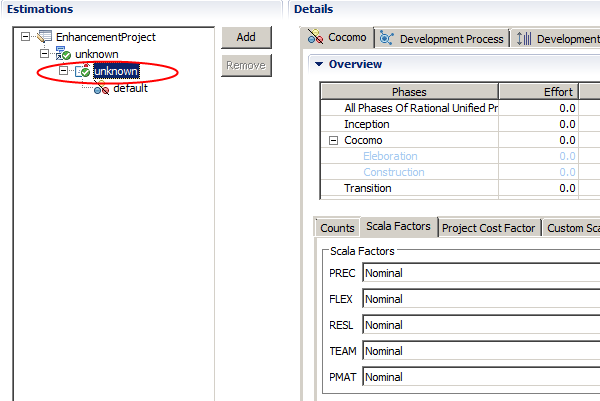
The adjusted scale factors will be displayed on the chart .