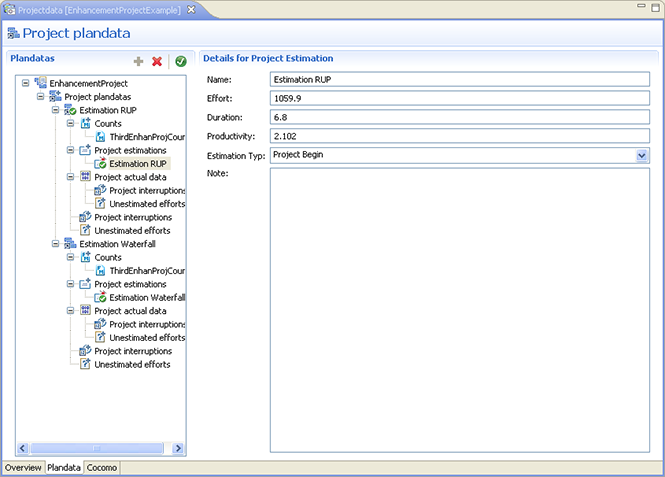The Plandata page, part of the Plandata Editor, allows you to manage project data.
Project data called ProjectPlanData includes all project relevant information. You can create more than one ProjectPlanData for a Project. Each of this ProjectPlanData represents a project plan scenario for the project.
For example one of the project plan scenario would be for the Rational Unified Process (RUP) and other for Waterfall or for the software development process specified for your company. A ProjectPlanData can include one or more ProjectEstimation. Each ProjectEstimation represents an estimation scenario for the project. For example one of the ProjectEstimation may be with an expert team and other with a mixed team. One of this ProjectEstimation has to be set as default for the project, which means, that the default ProjectEstimation is the valid estimation for the project.
One of this ProjectPlanData also has to be set as default, which means, that the default ProjectPlanData is valid for the project. Only the default ProjectPlanData of the completed projects in Software Life Cycle Experience Database (SLED) are used for the calibration and other metrics reports.